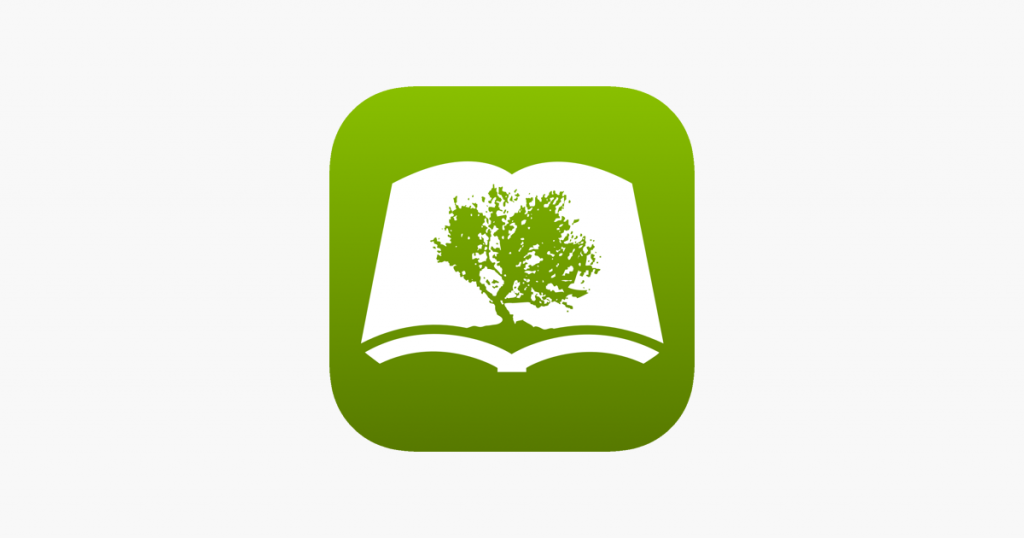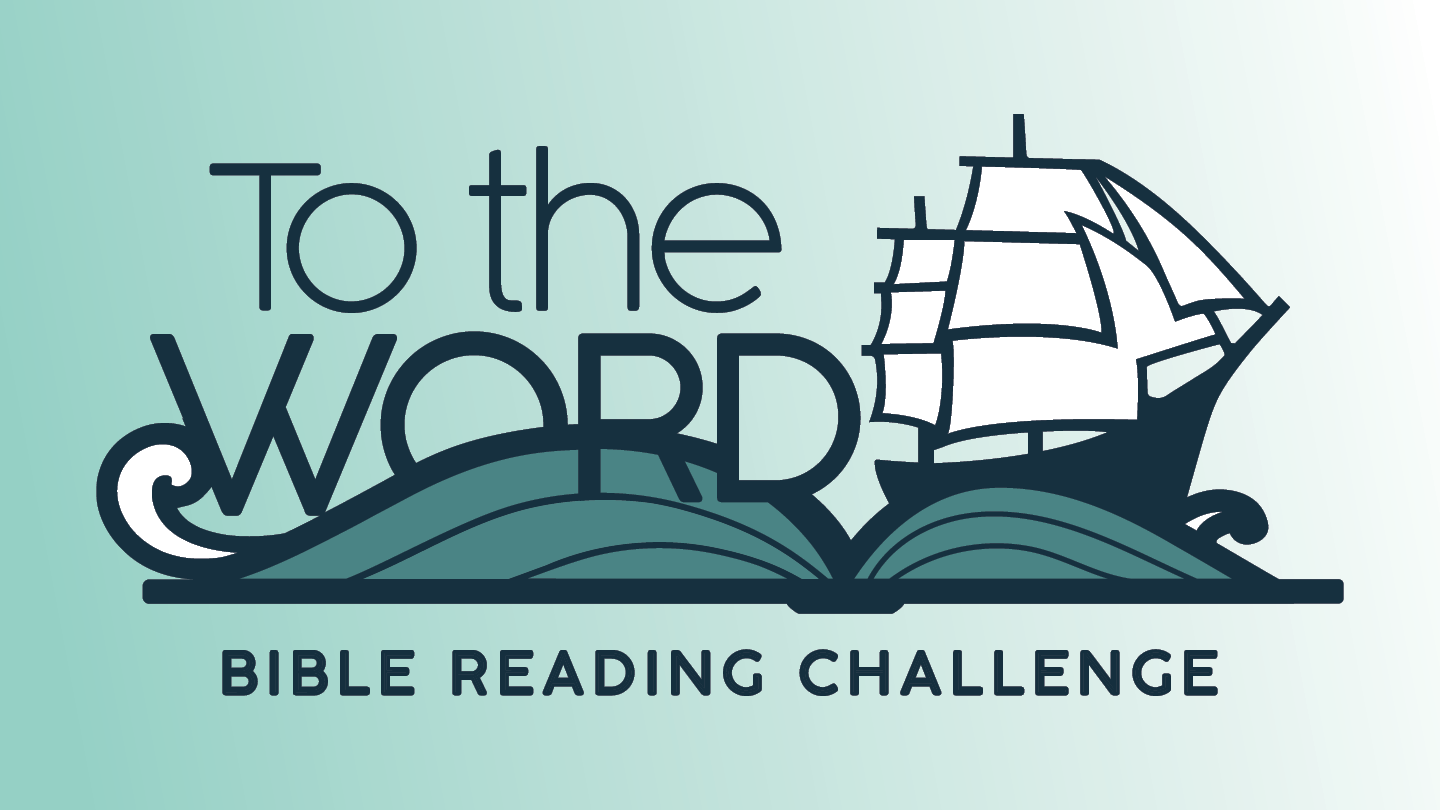
Apps
We are happy to have the Bible Reading Challenge plan on the five apps below, along with our printable plan.
Just a note to clarify about Sunday assignments and “Catch-Up Days” in the apps:
1. For various reasons, we have “catch up days” listed as a “devotional day” (in YouVersion) or a regular assignment (in Olive Tree). It is still an optional/catch up day.
2. In our plan, Sunday is shown as ‘Hear the Word Preached’ or the same verse each week: Deut 5:12-15 (depending on the app). It is just a placeholder because Sunday is an off day in our plan, since we assume you will be worshiping at church. Some of our apps require a placeholder for skipping a day, so in order to have Sunday “off” we just added a repeat passage.

ChristKirk App
1. Download the ChristKirk app on iOS or Android.
2. Open the app > select the To the Word tab at the bottom of your screen > tap NIV to select your preferred translation > tap Plan.
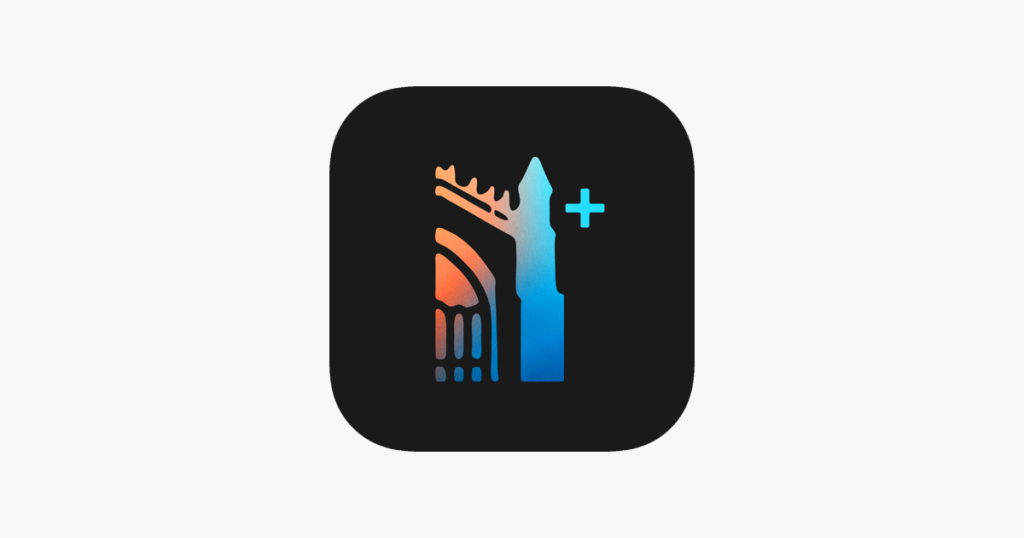
Canon+
1. Download the Canon+ app on iOS or Android.
2. Open the app > select the To the Word Channel on the Discover page > tap on Listen Here > tap listen.
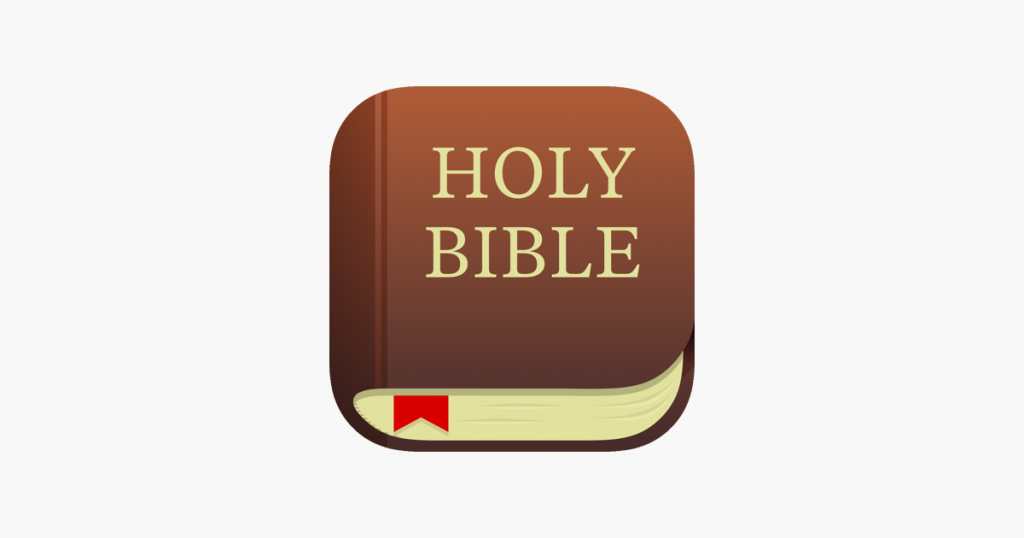
YouVersion
1. Download the YouVersion app on iOS or Android.
2. Open the app > sign up for a free account or sign in.
3. Select Plans (check mark icon) > search for “Bible Reading Challenge”. Look for the plan with this graphic: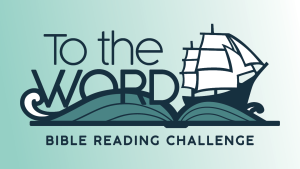 4. select Start Plan > select With Friends to specify a start date > Select September 1.
4. select Start Plan > select With Friends to specify a start date > Select September 1.
5. To listen to audio, select the verse you want or select Start Reading > select speaker icon or play button to listen.
***If you started the plan after September 1, here is how to get the correct date on your plan: Be sure to to start the plan “by myself” instead of with friends. Find the correct assignment in the plan (regardless of what the date says), then go to the day before and check of the assignments for just the DAY BEFORE (this is important and won’t work otherwise). Find “catch me up” in the settings (top right menu, 3 dots) and it should shift things around to have the correct start date.”
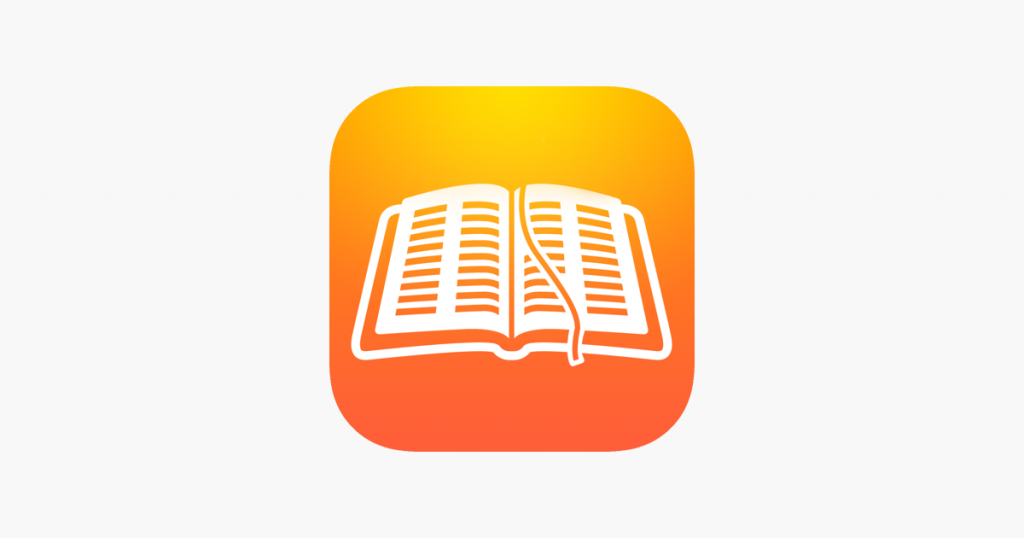
Bible Reading Plan App
Download the Bible Reading Plan app for iOS.
2. Open the app > open Settings (upper right menu) > select Reading Plan > View Available Reading Plans > Download To the Word > once selected, tap Settings button to return to main Setting menu.
3. From the Setting menu, select the plan Start Date and change it to Sept 1.
4. From the Setting menu, select Bible Link > YouVersion (if not already installed, download in the App Store).
5. For ease of use, from the Setting menu, select Open To > Last Read.